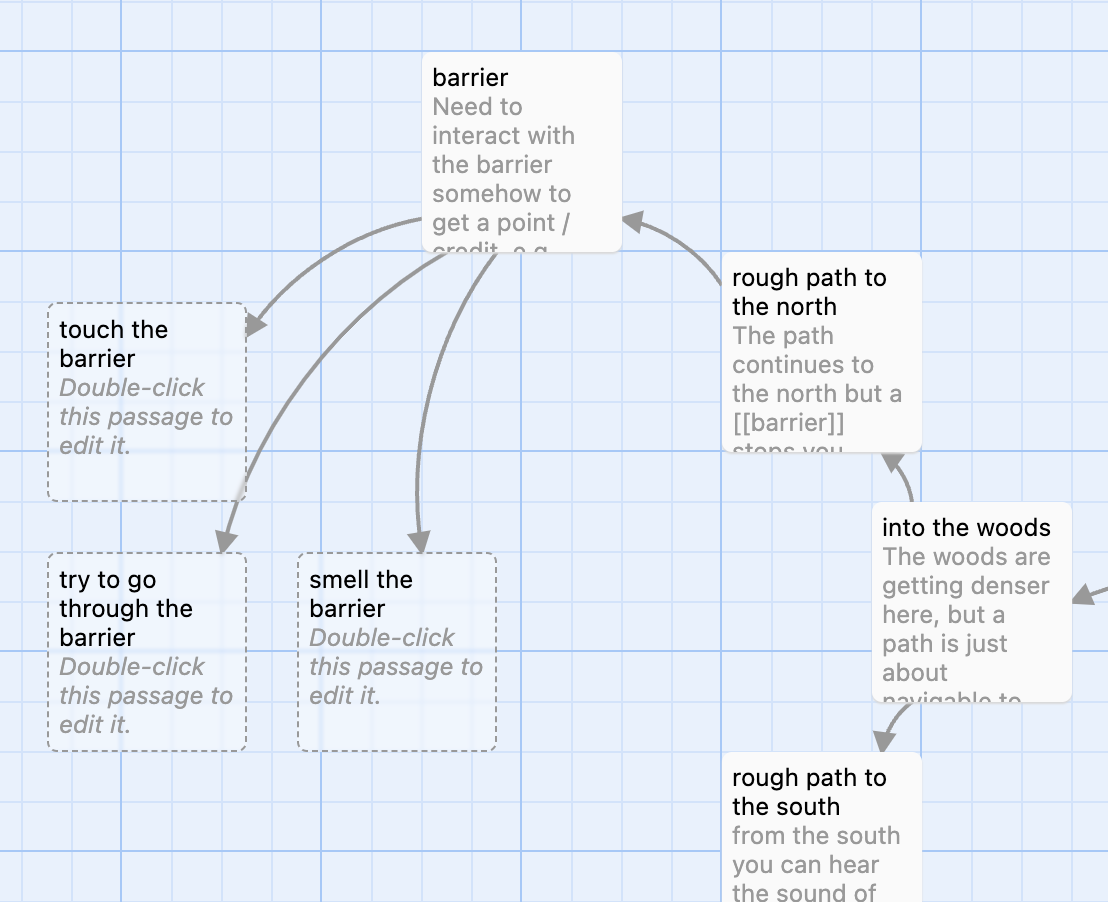New Kindle Paperwhite thoughts
Dec. 21st, 2024 05:27 pmVery recently I replaced my rapidly dying old Kindle Paperwhite 4 with the latest model. And a few days on I thought I'd post some quick thoughts.
On plus the new one (Kindle Paperwhite 6) is much much more responsive for page turns. This makes a huge difference to me since I read with a gigantic font for disability/neurological illness reasons. So have to turn pages much more than most folk for the same amount of text. In the old model there was a noticeable delay each time. Now it feels almost instant. Which I'm very happy with.
It was also remarkably easy to set up, using my iPod touch (like an iPhone, but without any phoning) to send by Bluetooth my Kindle login details and wifi network. Which sounds a bit risky as I write this, but worked ... And then I just had to tweak the font size, screen layout and brightness to my preferences, and I was done.
On the downside the new Kindle Paperwhite uses a different transfer protocol (MTP) which is not Mac friendly. So if connecting it up via USB there are extra hurdles to get eg a screenshot off. Which I do rarely. But still. It also affects side loading ebooks onto it by cable, though you can also upload them via web and email.
Also the Kindle Paperwhite 6 is a little bit bigger than my previous Kindle Paperwhite 4. It's not too big for me to handle, but felt a little unfamiliar at first.
I really like the plant-based cover I got, the official Amazon version. It's not fully plant-based, but much more so than the standard cover. I picked it partly for that reason, but also because it got better reviews for softness and no sharp edges than the main alternatives.
Big relief I don't have a yellow band at the bottom of my screen. This has been a problem for many latest Paperwhite owners as well as the new Kindle Colorsoft model. I am mightily relieved.
On plus the new one (Kindle Paperwhite 6) is much much more responsive for page turns. This makes a huge difference to me since I read with a gigantic font for disability/neurological illness reasons. So have to turn pages much more than most folk for the same amount of text. In the old model there was a noticeable delay each time. Now it feels almost instant. Which I'm very happy with.
It was also remarkably easy to set up, using my iPod touch (like an iPhone, but without any phoning) to send by Bluetooth my Kindle login details and wifi network. Which sounds a bit risky as I write this, but worked ... And then I just had to tweak the font size, screen layout and brightness to my preferences, and I was done.
On the downside the new Kindle Paperwhite uses a different transfer protocol (MTP) which is not Mac friendly. So if connecting it up via USB there are extra hurdles to get eg a screenshot off. Which I do rarely. But still. It also affects side loading ebooks onto it by cable, though you can also upload them via web and email.
Also the Kindle Paperwhite 6 is a little bit bigger than my previous Kindle Paperwhite 4. It's not too big for me to handle, but felt a little unfamiliar at first.
I really like the plant-based cover I got, the official Amazon version. It's not fully plant-based, but much more so than the standard cover. I picked it partly for that reason, but also because it got better reviews for softness and no sharp edges than the main alternatives.
Big relief I don't have a yellow band at the bottom of my screen. This has been a problem for many latest Paperwhite owners as well as the new Kindle Colorsoft model. I am mightily relieved.